






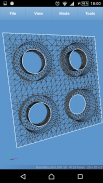
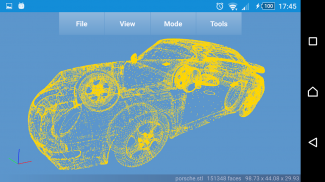
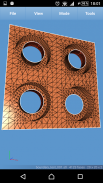
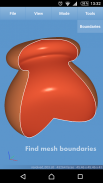



Fast STL Viewer

คำอธิบายของFast STL Viewer
******************************************************** ******
ปัญหา:
--------------
โปรดทราบว่าเบราว์เซอร์ไฟล์ "ไฟล์ของฉัน" ของ Samsung มีข้อบกพร่องที่ทราบแล้วและไม่เปิดไฟล์ STL ในแอปโดยตรง เนื่องจากไม่สามารถเชื่อมโยงส่วนขยาย STL กับแอปที่ถูกต้องได้
สารละลาย:
--------------
ติดตั้งโปรแกรมจัดการไฟล์บุคคลที่สามอื่นๆ จาก Google Play Store เพื่อให้สามารถเปิดไฟล์ STL ได้โดยตรงขณะเรียกดู
******************************************************** ******
ไฟล์ไบนารีและ ASCII STL / โปรแกรมดู 3 มิติรุ่นสำหรับ Android
คุณสมบัติที่สำคัญ:
1. รองรับไฟล์ / โมเดลหลายไฟล์
2. โหมดดูที่สะดวก: แรเงา, โครงร่าง, แรเงา + โครงลวด, จุด
3. ใบหน้าด้านหน้าและด้านหลังถูกเน้นด้วยสีต่างๆ
4. โหลดไฟล์ STL / รุ่นเร็ว
5. รองรับไฟล์/รุ่น STL ขนาดใหญ่ (สามเหลี่ยมหลายล้านรูป)
6. ไฟล์ไบนารีและ ASCII STL / รูปแบบโมเดล
7. การตรวจจับขอบตาข่าย / การตรวจจับขอบ
8. แยก (ไม่เชื่อมต่อ) ตาข่าย / การตรวจจับชิ้นส่วน
9. ฟังก์ชั่นการเลือก (กดนิ้วบนแบบจำลองเพื่อเลือก)
9.1 หากต้องการยกเลิกการเลือกนางแบบให้กดนิ้วบนพื้นหลัง
10. แสดงข้อมูลกล่องขอบเขตในสถานะต่อการเลือก
11. กลับค่าปกติในรุ่น STL ที่เลือก
12. ลบ STL-model ที่เลือกออกจากฉาก
13. เปิดไฟล์ STL โดยตรงจากไฟล์แนบ Gmail, Google Drive, Dropbox, OneDrive ผ่าน Fast STL Viewer
14. 3D Print พร้อมตัวเลือก Treatstock
15. ตัวจัดการไฟล์ภายในแอปติดตามไฟล์ที่เปิดล่าสุด 10 ไฟล์เพื่อให้เข้าถึงได้ง่าย
การซื้อในแอป:
1. กำหนดค่าสีของฉาก: โมเดล (ใบหน้า/โครงลวด/จุดยอด) และพื้นหลัง
2. ค้นหาปริมาตร (cm3) ของชิ้นส่วน STL ที่เลือก
3. ปิดการใช้งาน/ลบแบนเนอร์โฆษณา
























